Convert Video and Audio To Text With One Click
It has never been easier to get text from video or audio and edit it as needed.
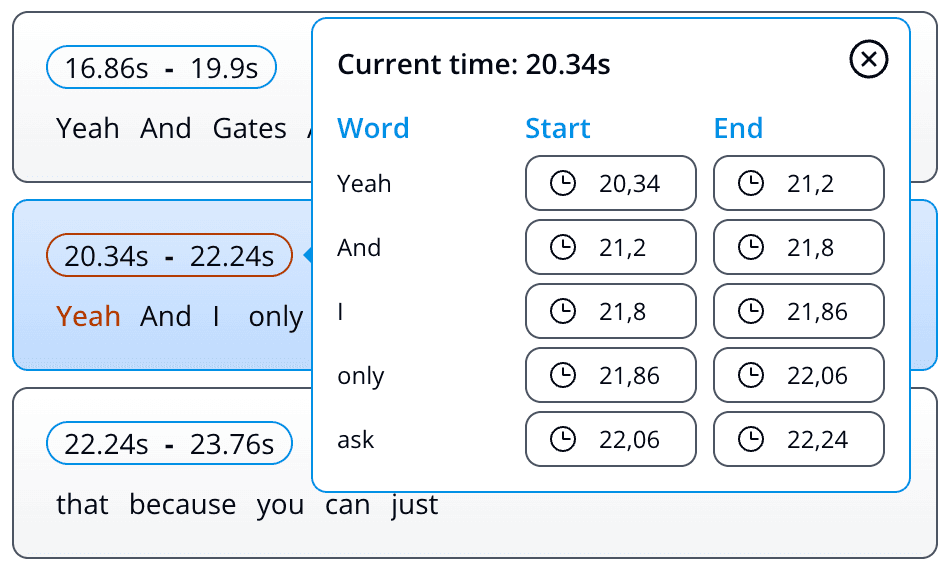
Edit Text and Subtitles
We convert speech from your audio or video file to accurate text and subtitles, which you can edit as needed.
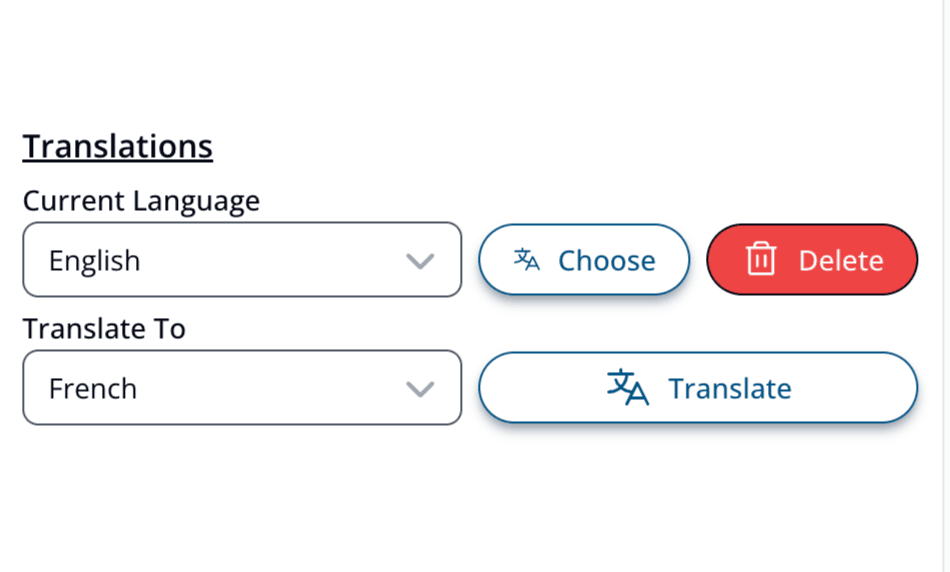
Translate Text
Translate transcribed text to multiple languages. We provide over 100+ different languages, which you can translate your text into.
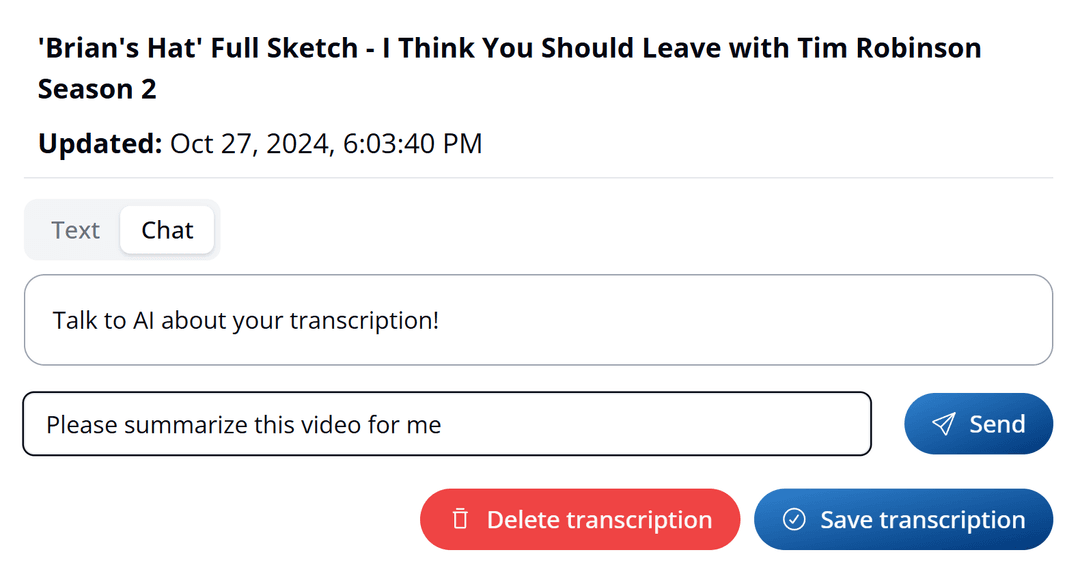
Chat With AI
Summarize transcription, ask questions, filter information and much more. Talk with AI about your transcription file.
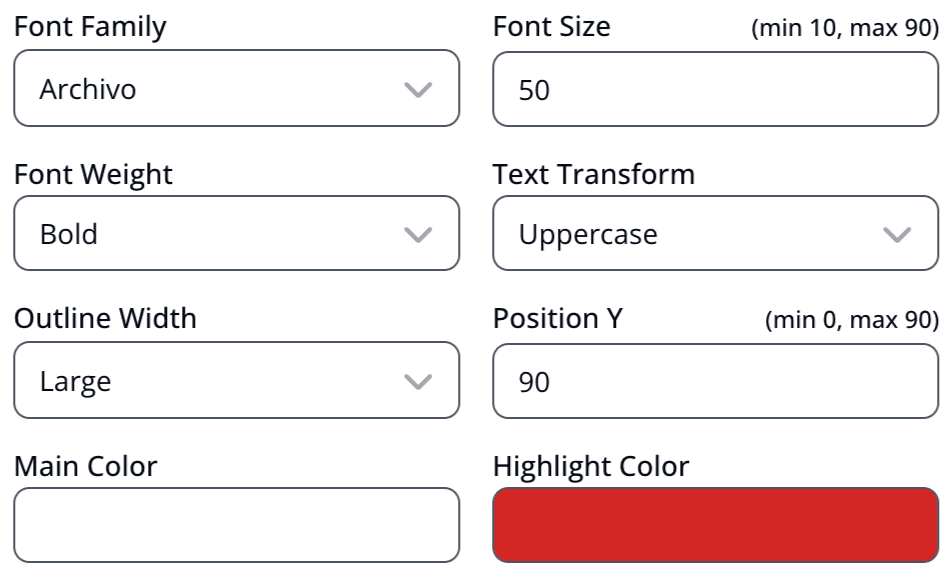
Customize Captions Styling
Edit your subtitles styling as needed. Change font, size, color, add or remove watermark and much more.
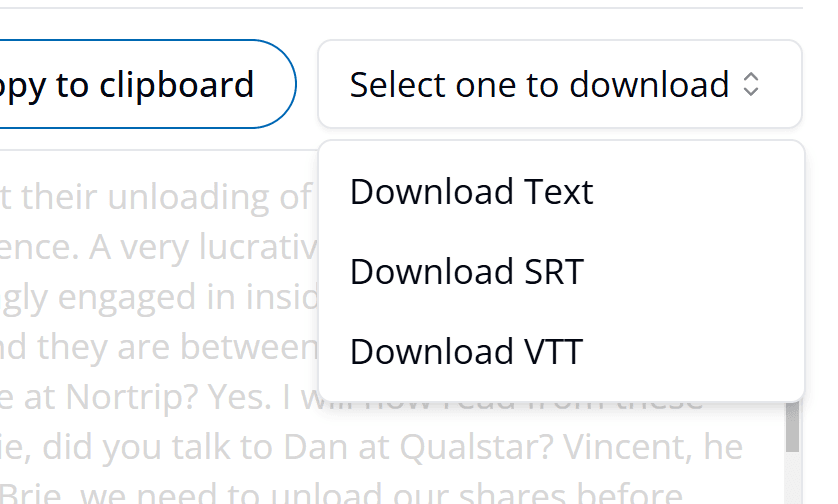
Download Text, Subtitles or Video
Take your transcription with you as Text, SRT, VTT or in video format.
How To Transcribe Audio or Video
Upload your video with one click and get accurate transcription in return.
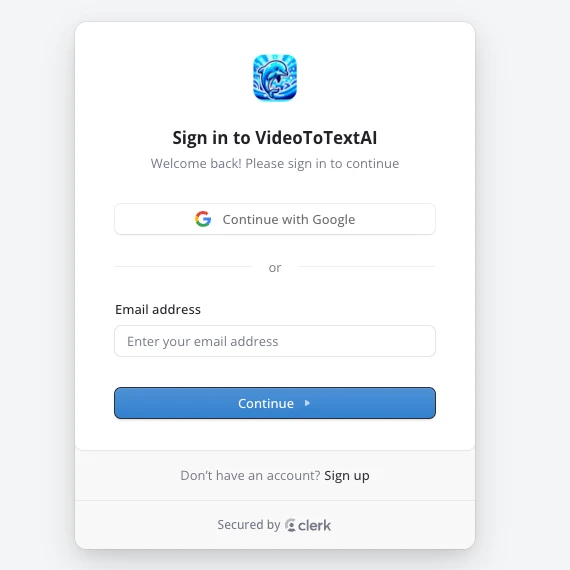
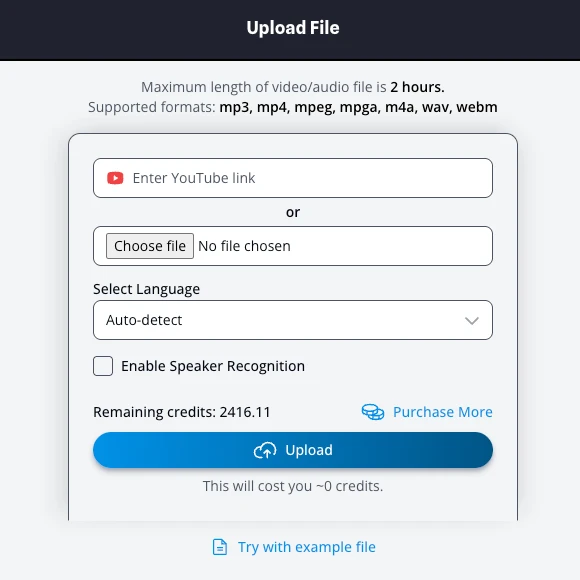
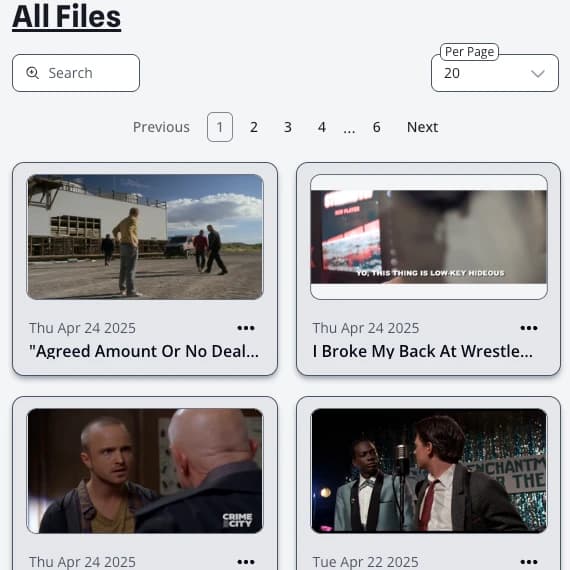
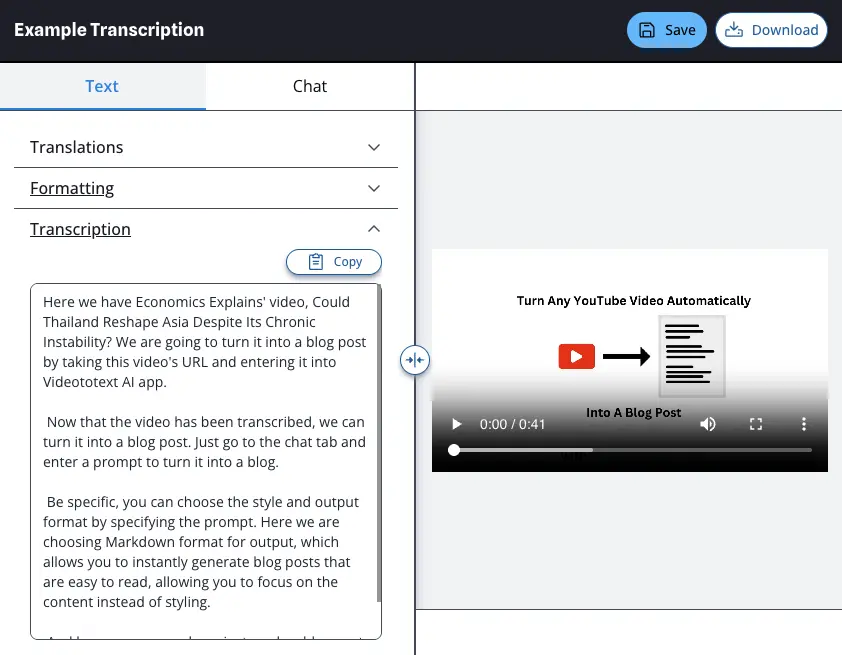
Step 1: Sign in
Log in or create an account on Video To Text AI. You will be taken straight to your dashboard afterward.
Step 2: Upload File
Select files from your computer or enter a YouTube video link. Click "Upload" and wait for your transcribed file.
Step 3: Receive Your Transcription
As soon as your upload starts, you will see your file in the list. When it's done processing, you can open it.
Step 4: Edit and Download Text, Subtitles or Video
Now you can edit text and captions, translate your file to different languages and use AI chat with your transcription. You can export your transcription to text, subtitles or video file.